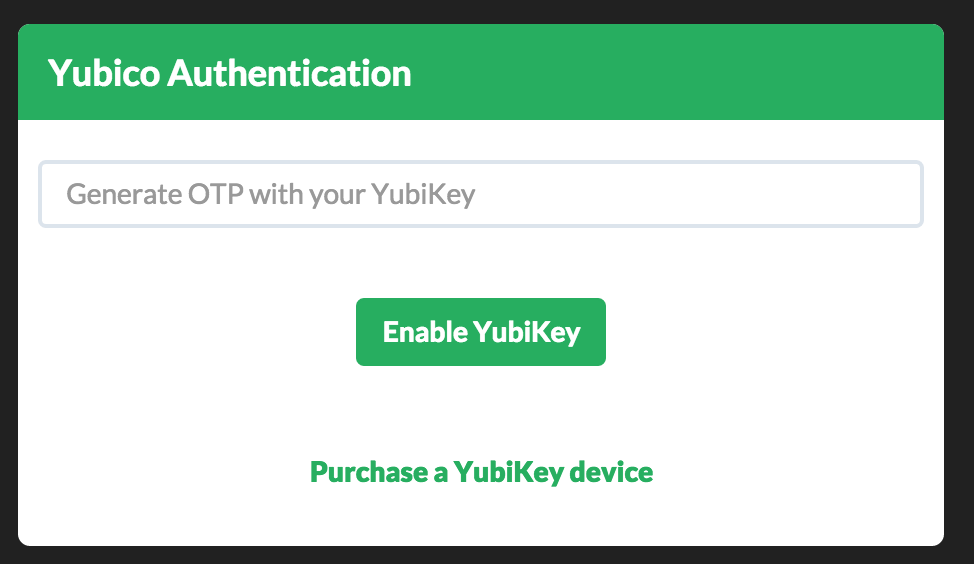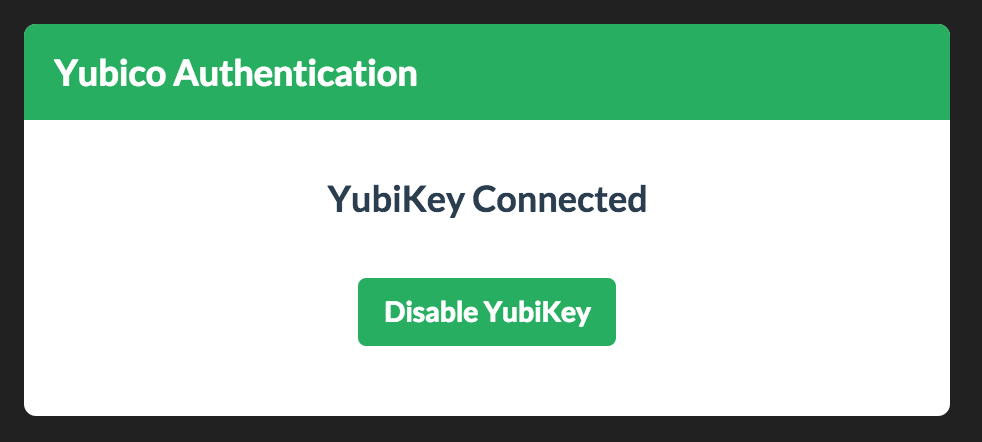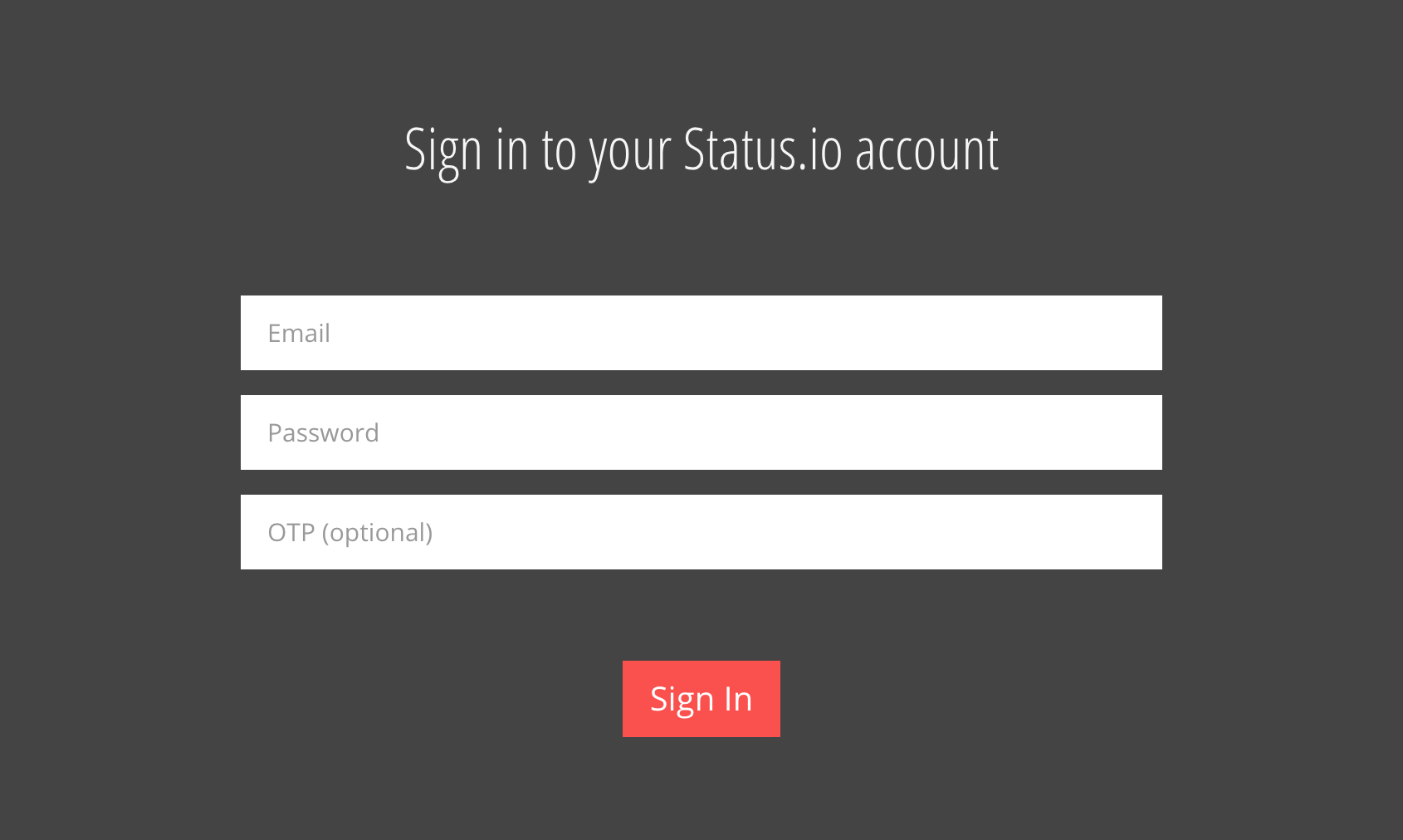In an effort to protect your status page from brute-force attacks and stolen credentials, we released support for Yubico Yubikey two factor authentication.
It’s super simple to set up.
- Get a Yubikey device! You can purchase them here.
- Sign in to your Status.io account and navigate to the Account view.
- Enter your OTP using the Yubikey
4. If the Yubikey connection was successful your account will say Yubikey Connected
That’s it! Every time you sign in to Status.io you can just tap your Yubikey while selecting the OTP field.
We’re always happy to help if you run into any issues or have a suggestion. Contact us anytime.